Leica Rangemaster CRF 3500.COM Rangefinder :
Ballistic rangefinding has never been easier: Create your individual ballistics profiles quickly and conveniently with the Leica Hunting App, save them and put them to use whenever you like. With the Rangemaster CRF 3500.COM, precision long-range shooters and hunters in all environments receive precise, reliable rangefinding up to 3,500 yards - in fractions of a second, at the touch of a button and on any type of target.
Features:
- Equivalent horizontal range (EHR) up to a distance of 1100 meters/1200 yards
- 7x Magnification
- Holdover value, or the number of clicks to set on the riflescope
- Integrated inclinometer and air pressure and temperature sensor
- Carbon fibre-reinforced plastic material casing
- Fast scan mode that records the environment and targets every 0.5 seconds
- AquaDura lens coating
- LED display with 4 digits and symbols, ambient light controlled brightness control
- Bluetooth 4.1 communication with Leica Hunting App
- Most powerful, reliable rangefinding thanks to class 3R laser
- Up to 3200 meter on almost all targets
- Waterproof, rugged and ergonomic design
- Superior optical quality with extremely high light transmission
- Revolutionary ease of use thanks to the Leica Hunting App
- Access Applied Ballistics via Kestrel 5700 Elite
- Industry leading optical quality and 7x magnification
- Silent spotter to shooter communication with corrections displayable on Apple Watch
Leica Hunting APP instructions Start the App on your smartphone and jump into a new Leica Sport Optics world.
Immediately after you start the App for the first time a guided tour will open and leads the user through the most important scope of functions. Under the Home button in the bottom line you can search your new device and connect to your smartphone. You only need to search for your device once, after the first successful connection you can find your device under devices in the bottom line.
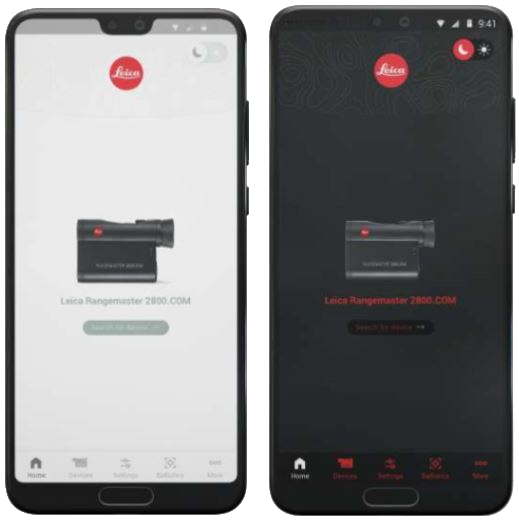 After a successful connection your CRF is shown as Leica Rangemaster 3500.COM in the Settings menu.
After a successful connection your CRF is shown as Leica Rangemaster 3500.COM in the Settings menu.
You have now the freedom to choose all your settings and transfer them to your CRF. Rename your CRF 3500.COM to personalize it. You can choose between 5 brightness levels of your CRF display or chose the full automatic mode.
Do not forget to press the transfer button at the end of the settings screen.
Please note that this menu is not the ballistic menu, it is simply the CRF setting menu. You are still able to change all the settings via the menu structure on the CRF.
Click on Ballistics in the bottom line and get access to a full ballistic solution. First of all you need to create your personal ballistic profiles. You can create as many profiles as you want and save them on your smartphone. In the top menu Standard you can choose between the pre-loaded curves US1 - US12, either you choose one directly or you let the calculator make a suggestion based on your data input. In the top menu Database you have full access to our new updated Leica ABC ballistic database. Fill in all information and create your personalized drop chart up to 1000 meters/yards.
Do not forget to hit the compute & save data button at the end of the menus.
In the top menu Kestrel we offer for the first time full access to Applied Ballistics over a Kestrel Elite wind meter. The wind correction values will be shown directly in the CRF display. When you hit the Activate Kestrel Connect button the smartphone will be disconnected from the CRF and the CRF connects to the Kestrel. You can now do all necessary settings directly via the Kestrel. Your CRF jumps automatically to the menu LAT (Latitude)
Leica CRF Internal Menu Map
Leica Bluetooth Rangefinder programming cheat sheet.

